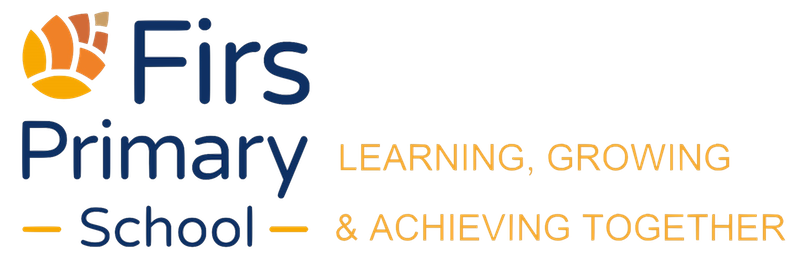Last Updated: September 2024
· SENDCO · ADMISSIONS · CONTACTS · 01332 346230
Computing
We aim for all pupils to understand how technology can enhance life and can be used in the wider world, including enabling children to understand careers in ICT. We ensure that children are exposed to a range of technology, that they may or may not be at home and that they understand how to use this safely and responsible. We aim to develop digitally responsible members of society.
More information about our intent, implementation and impact can be found in our “FIRSY Foundation” at the bottom of the page.
- understand what algorithms are, how they are implemented as programs on digital devices, and that programs execute by following precise and unambiguous instructions
- create and debug simple programs
- use logical reasoning to predict the behaviour of simple programs
- use technology purposefully to create, organise, store, manipulate and retrieve digital content
- recognise common uses of information technology beyond school
- use technology safely and respectfully, keeping personal information private; identify where to go for help and support when they have concerns about content or contact on the internet or other online technologies
- design, write and debug programs that accomplish specific goals, including controlling or simulating physical systems; solve problems by decomposing them into smaller parts
- use sequence, selection, and repetition in programs; work with variables and various forms of input and output
- use logical reasoning to explain how some simple algorithms work and to detect and correct errors in algorithms and programs
- understand computer networks, including the internet; how they can provide multiple services, such as the World Wide Web, and the opportunities they offer for communication and collaboration
- use search technologies effectively, appreciate how results are selected and ranked, and be discerning in evaluating digital content
- select, use and combine a variety of software (including internet services) on a range of digital devices to design and create a range of programs, systems and content that accomplish given goals, including collecting, analysing, evaluating and presenting data and information
- use technology safely, respectfully and responsibly; recognise acceptable/unacceptable behaviour; identify a range of ways to report concerns about content and contact
At Firs, we have used the National Curriculum objectives and the DDAT progression document to separate the teaching of computing in to 5 key strands. Over a two year cycle, children will cover all areas of computing for their age group building on and extending prior knowledge. Coverage and progression can be found in more detail in the ‘Computing at Firs’ document at the bottom of the page.
Key Stage 1
- recognise common uses of information technology beyond school
Key Stage 2
- understand computer networks including the internet; how they can provide multiple services, such as the world wide web; and the opportunities they offer for communication and collaboration
- use search technologies effectively, appreciate how results are selected and ranked, and be discerning in evaluating digital content
Key Stage 1
- use technology purposefully to create, organise, store, manipulate and retrieve digital content
Key Stage 2
- elect, use and combine a variety of software (including internet services) on a range of digital devices to design and create a range of programs, systems and content that accomplish given goals, including collecting, analysing, evaluating and presenting data and information
Key Stage 1
- use technology purposefully to create, organise, store, manipulate and retrieve digital content
Key Stage 2
- select, use and combine a variety of software (including internet services) on a range of digital devices to design and create a range of programs, systems and content that accomplish given goals, including collecting, analysing, evaluating and presenting data and information
Key Stage 1
- understand what algorithms are; how they are implemented as programs on digital devices; and that programs execute by following precise and unambiguous instructions
- create and debug simple programs
- use logical reasoning to predict the behaviour of simple program
Key Stage 2
- design, write and debug programs that accomplish specific goals, including controlling or simulating physical systems; solve problems by decomposing them into smaller parts
- use sequence, selection, and repetition in programs; work with variables and various forms of input and output
- use logical reasoning to explain how some simple algorithms work and to detect and correct errors in algorithms and programs
Key Stage 1
- use technology safely and respectfully, keeping personal information private; identify where to go for help and support when they have concerns about content or contact on the internet or other online technologies
Key Stage 2
- use technology safely, respectfully and responsibly; recognise acceptable/unacceptable behaviour; identify a range of ways to report concerns about content and contact
The EYFS framework for “Understanding the World” has been used to create detailed objectives that shows clear progression between EYFS and KS1. Children in EYFS learn in variety of ways and have access to technology during continuous provision as well as in taught inputs. More information on the implementation of this can be found in the “Computing at Firs” document at the bottom of the page. The EYFS curriculum for E-Safety has also been linked in to the whole school progression E-Safety using “Education for a Connected World”
At Firs, we have carefully broken down the objectives of the National Curriculum from year 1 to year 6 in to 5 separate strands: Technology in Our Lives, Programming, Multi-Media, Handling Data and E-Safety. This allows for the computing curriculum to be taught in depth throughout a child’s time at Firs primary school. We have also mapped the UKS2 computing objectives to the KS3 National Curriculum Objectives to ensure that our primary curriculum prepares children effectively for their learning in KS3 and progression to seamlessly continues building upon their prior knowledge and experiences. Without ensuring this progression and planning for the opportunity to prepare pupils well for secondary school, this may lead to children having gaps in their computing knowledge and not make continuous progress in KS3 as elements of their skills, knowledge and understanding of computing will be missing. Prior knowledge and experiences is highlighted as a great importance especially in “programming units – where concepts and skills rely on prior knowledge and experiences” (Teach Computing, https://teachcomputing.org/curriculum/key-stage-3)
Our curriculum mapped to the KS3 objectives can be found in the “Key Documents” at the bottom of the page.
More detail about our E-Safety curriculum, useful websites and support for parents can be found on our “E-Safety” page. Click here

At Firs we are lucky enough to have a wealth of practical resources to support the teaching of our computing curriculum. Through the carefully chosen programmes and resources, these enable progression as pupils move through the school. Computing is primarily taught on laptops/netbooks but children also have access to tablets; bee-bots; pro-bots; digital cameras; and data loggers.


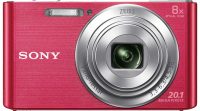

As a result of the National Lockdown from Jan – Mar 2021, it was recognised that, although our children were fairly proficient using tablets and telephones, they lacked some of the basic computer skills that ensure efficient use of a computer and enable them to use a computer effectively independently without adult support.
We have created a list of basic computer skills that may be necessary for children to understand how to do when using a computer. These skills are separate from our progressive computing curriculum as they are skills that can be applied across multiple other areas of computing and they are relevant to and required for all pupils in key stage 2 (key stage 1 where necessary). These skills may not be taught in a discreet computing lesson but in conjunction with other lessons (both computing and other areas of the curriculum). Where possible, we will aim to provide children with more regular opportunities to complete some wider curriculum work on the computer.
Click on the grey buttons below to be taken to the key documents about computing at Firs.
Contact Us
Firs Primary School
Raven Street
Derby
DE22 3WA
Telephone: 01332 346230
Fax: 01332 200782
admin@firsprimary.derby.sch.uk
Latest News and Events
- School Defibrillator April 25, 2022
- Jungle Book November 26, 2020
- A Parent’s Guide to the BLM Movement July 30, 2020
Using the site
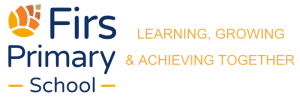
© Copyright 2025 Firs Primary School
Part of the Derby Diocesan Academy Trust (DDAT) family of schools
Registered Address: Unit 3 Top Floor Endcliffe Mount, Deepdale Business Park, Ashford Road, Bakewell, Derbyshire. DE45 1GT
Tel: 0333 3554353, Email: info@ddat.org.uk