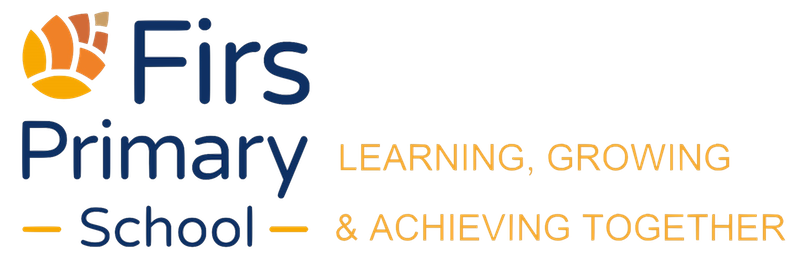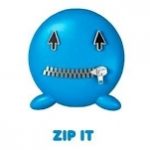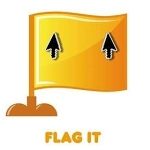Last Updated: March 2024
· SENDCO · ADMISSIONS · CONTACTS · 01332 346230
E-Safety
Internet Safety at School
Our E-Safety Policy and Curriculum have been designed to meet the diverse needs of our children. We have used a range of published documents to inform our E-Safety Curriculum including Computing National Curriculum; Derby Diocese Curriculum Progression Grids; Education for a Connected World; and Teaching Online Safety in School.
Our E-Safety Policy works hand-in-hand with a range of other policies including: Cyber Bullying; Anti-Bullying; and Child Protection and Safeguarding.
At Firs we work hard to ensure children understand the importance of Internet Safety. In February 2017 we took part in ‘Safer Internet Day’ and introduced to pupils our new approach to E-safety: Zip it, Block it, Flag it. E-Safety is taught both as part of the Computing and PSHE Curriculum in a two year cycle. More information about Computing and PSHE can be found on the subject page linked in the ‘Key Documents’ section of this page.
In November 2021 we became part of the National Online Safety journey to become a certified school.
Using the app/website for Parents
The online world is posing an ever-increasing risk to children, and it is important that schools, parents and carers work together to take an active role in teaching children about online dangers. Learning how to act safely when using the internet is an incredibly important part of safeguarding our children.
We are therefore delighted to announce that Firs Primary School have shown our commitment to protecting our pupils online by working with National Online Safety- providing resources for all parents and carers.
The resources include Parents & Carers courses (presented by Myleene Klass), online video resources and weekly guides covering a huge range of topics, including:
| · Online Relationships
· Fake Profiles & Social Bots · Online Bullying · Online Grooming · Child Sexual Exploitation · Sexual Harassment & Violence · Sexting · Live Streaming · Online Identity · Screen Addiction · Online Challenges · Overspending · Social Media Platforms
|
· Online Gambling
· Radicalisation, Terrorism & Extremism · Age Inappropriate Content · Copyright & Ownership · Hacking · Fake News · Online Fraud · Online Reputation · Personal Data · Pornography · Targeted Adverts & Pop-Ups · The Dark Web · Games & Trends
|
To create your account, please follow https://nationalonlinesafety.com/enrol/firs-primary-school-1 and complete your details. When you’re set up, you’ll be able to set ‘Parent/Carer’ as your user type.
You can access National Online Safety online via any device- including via our brand-new smartphone app.
Please speak to Miss Bailey or Mrs Martin if you have any questions about National Online Safety.
Using the app/website for staff
As well as providing information for parents and carers, we use the National Online Safety platform to also complete regular staff CPD to ensure we always have the most up to date knowledge on support children to stay safe online.

In school, we have I-Vengers who help spread the message about the importance of staying safe online. The I-Vengers in school are also our some of our School Council members for year 5/6. Our I-Vengers complete a range of tasks throughout the school year to heighten the profile of E-Safety.
Engage. Educate. Empower.
The purpose of the I-Vengers is to challenge the way people think about being online, creating perspective in an open and enlightening way, we can equip everyone with the skills to make the online world a safer place, raising awareness and standards in online safety across entire communities.
More information about I-Vengers can be found here
For our first task, we made a video introducing ourselves and our jobs as i-vengers!
As part of the second term one of the tasks was to create a presentation that explains the positives and negatives of different apps, games and social media sites but also to explain how to stay safe on them. Have a look at some of them below!
It is important that, as well as by staff at school, children are also encouraged to stay safe on the internet by parents at home.
The Safer Internet Day website has a range of resources that can be used at home to support your child when staying safe online.
Childnet has advice and resources for parents to use with children at home.
Think u know has advice and resources for parents to use with children at home.
It can be hard to know how to talk to your child about online safety. From setting up parental controls to advice on online games and video apps, NSPCC can help you to understand the risks and keep your child safe.
On the UK Safer Internet Centre website, you can find online safety tips, advice and resources to help children and young people stay safe online.
On the Virgin Media website they say: we want internet users of all ages to enjoy all the wonderful things the web has to offer, safely. However, when it comes to educating your kids about the internet, you might feel out of your depth, when they’re learning, playing and chatting to friends on websites and apps you’re unfamiliar with. To get you up to speed on the things you should be keeping an eye out for, check out our Children’s Internet Safety Test on their website, and keep on top of how your little ones are making use of the world wide web.
Whilst we recognise that primary age children are below the age limit to use social media, we wish to ensure that parents have all of the information needed to understand different social media sites and how to use them safely.
Contact Us
Firs Primary School
Raven Street
Derby
DE22 3WA
Telephone: 01332 346230
Fax: 01332 200782
admin@firsprimary.derby.sch.uk
Latest News and Events
- School Defibrillator April 25, 2022
- Jungle Book November 26, 2020
- A Parent’s Guide to the BLM Movement July 30, 2020
Using the site
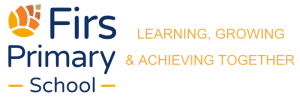
© Copyright 2025 Firs Primary School
Part of the Derby Diocesan Academy Trust (DDAT) family of schools
Registered Address: Unit 3 Top Floor Endcliffe Mount, Deepdale Business Park, Ashford Road, Bakewell, Derbyshire. DE45 1GT
Tel: 0333 3554353, Email: info@ddat.org.uk